Summary
Below is a quick snapshot of our review. If you want to dive straight into the
7 important things you need to know about Dashlane's Pricing, scroll down a bit further.

Dashlane offers a tiered approach with plans that build on each other to provide all the security features you need. The combination of features, level of protection and price plans offered (especially the Premium and Premium Plus plans) makes Dashlane the best value for money password manager. The Free plan offers basic capabilities to store up to 50 passwords on one device but is somewhat limited so we only recommend this option for you to test Dashlane before upgrading to a Premium plan which starts at $4.99 per user per month. Considering that most of us would spend $5 bucks on coffee each month, Dashlane’s pricing is a small price to pay to stay safe online. The Business plan has a one-size-fits-all approach to ensure scalability and the effective management of multiple user accounts. Unfortunately, there isn’t a family option which is something that we feel can be improved upon since many of their competitors provide this.
- Best value for money password manager
- Costs less than a couple cups of coffee per month
- Premium features that competitors cannot match (VPN & Dark Web Monitoring)
- Free plan limits you to 50 passwords and one device
- No family plan
- Business plan is affordable but doesn't provide as much granular control as competitor plans
10+ million users trust Dashlane
4.5 out of 5 star rating based on 2,600+ customer reviews
10,000+ businesses use Dashlane
7 Things You Need to Know About Dashlane's Pricing.
Click on the icons below to discover more about Dashlane and read our expert opinion.

1) How Much Does Dashlane Cost?
Out of all the password managers that we have tested and reviewed, the combination of features, level of protection and price plans offered (especially the Premium and Premium Plus plans) makes Dashlane the best value for money password manager.
Pricing plans start from the Free version and work up to a maximum of $9.99 per user per month for the Premium Plus plan.
Considering that most of us would spend 10 bucks on a few coffees each month, Dashlane’s most expensive plan is still a small price to pay to stay safe online.
| Dashlane Plans | Monthly Cost* | Yearly Cost* |
|---|---|---|
| Free | $0.00 | $0.00 |
| Premium | $4.99 | $59.88 |
| Premium Plus | $9.99 | $119.88 |
| Business | $4.00 | $48.00 |
All pricing plans (except for the Free version) are charged on an annual basis where you pay the monthly cost multiplied by 12 months. This is the standard procedure for all password managers that we have reviewed.
Each plan, except for the Business version, builds on one before to provide all the security features you need. For example, the Premium plan offers all the benefits of the Free version plus the addition of enhanced security features. The Premium Plus plan adds further features to the Premium version.
The Free, Premium and Premium Plus plans have been designed to cater to individual use, whereas the Business plan has been sculpted to ensure scalability and the effective management of multiple user accounts.
Unfortunately, there isn’t a family plan which is something that we feel can be improved upon since many of their competitors provide this. However, if you decide that Dashlane is the password manager for you, you can always opt for multiple Premium plan accounts for each family member.
2) Which Pricing Plan is Right for You?
Before choosing a plan, you must compare and consider the different features of each. To make this easy for you, we have listed which plans are best for different needs.
Free: Best for Users Who Want to Test Dashlane for Free
Premium: Best for Users Who Want Security Across All Devices
Premium Plus: Best for Users Who Want a Fully Comprehensive Online Security Service
Business: Best for Businesses Who Want an All-In-One Scalable Password Manager

Free – Best for Users Who Want to Test Dashlane for Free

Cost: Free
The Dashlane Free plan is limited. It restricts you to storing only 50 passwords and it can be used on just one device – meaning you can’t effectively manage your passwords across all your devices, which is essential to maintaining your online security. Considering that the majority of us use both our mobile phones and laptops/desktops interchangeably, we highly recommend opting for a plan that allows multiple device usage. Nevertheless, the Free plan is a great starting point for anyone that is new to password management and wants to get to grips with Dashlane before upgrading to a Premium plan.
If you want a free plan that gives you unlimited password storage across multiple devices, then LastPass could be a good fit for you.
However, Dashlane’s Free plan does offer the ability to autofill online forms, securely share up to 5 passwords, receive personalized security alerts, and make use of two-factor authentication to ensure that only you have the rightful access to your account. All of this is reviewed in detail further on in our review.
If you’d like to know more about Dashlane’s Free plan, see our full review below.
Premium – Best for Users Who Want Security Across All Devices

Cost: $4.99 per user per month
The Premium plan offers all the benefits of the Free plan and much more, including unlimited device syncing, password storage, and sharing, as well as Dark Web Monitoring to scan the web for any leaked data as a result of data breaches on sites that you have accounts with, and even a built-in VPN to ensure you stay safe online when making use of unsecured public Wifi services like those found at cafés.
Dark Web Monitoring and the VPN seriously crank up the level of online protection that you have. No other password manager can match this.
The plan is billed annually as an amount of $59.88 per user.
Considering that the most popular VPNs, like NordVPN, charge $80+ per year, Dashlane’s pricing presents extremely good value for money.
If you’d like to know more about Dashlane’s Premium plan, see our full review below.
Premium Plus – Best for Users Who Want a Fully Comprehensive Online Security Service

Cost: $9.99 per user per month
The Premium Plus plan is currently only available to U.S. residents and offers everything included in the Premium plan with the addition of credit monitoring, identity theft insurance up to $1 million, and identity restoration support for whenever you become a victim of identity theft.
The Plus plan is ideal if you want an all-encompassing security solution that will protect your online activity beyond password management at all times.
The Premium Plus plan is billed annually as an amount of $119.88 per user.
If you’d like to know more about Dashlane’s Premium Plus plan, see our full review below.
Business – Best for Businesses Who Want an All-In-One Scalable Password Manager

Cost: $4.00 per user per month
Dashlane offers its Business plan on a single tier with all the features of the Premium plan, except for the built-in VPN.
Based on the unique requirements of businesses, the plan offers a host of features to cater for admin control and user management to keep business data safe and secure.
The Business plan is billed annually as an amount of $48.00 per user.
If you’d like to know more about Dashlane’s Business plan, see our full review below.

3) Free Plan Review
If you are looking to try before you buy, Dashlane’s Free plan should serve you just fine as it includes the storage of up to 50 passwords, auto-fill and save functionality making login in to sites a one-click experience, secure sharing of up to 5 items, personalized security alerts, and even two-factor authentication to ensure that only you have the rightful access to your account.
However, if you are searching for a free password manager for long-term use, then Dashlane Free isn’t right for you (you should opt for Premium instead).
The Free plan has a major limitation. It can be used on just one device.
Take minute to consider how you browse you the web. The majority of us use mobile phones, tablets, laptops, and desktops interchangeably. Since, Dashlane Free doesn’t allow multiple device usage it is impossible to securely use your passwords across all your devices.
Maintaining your online security at every access point to the web is essential, and so, we highly recommend opting for one of the Premium plans that allows unlimited device usage.
Store Up to 50 Passwords
The most basic function of any password manager is to remember and store passwords safely. Dashlane is the only U.S. password manager to hold a patented security model with an extra safe security architecture and AES 256-bit encryption, similar to that used by banks, to keep your passwords safe.
Dashlane’s zero-knowledge model encrypts your passwords and other sensitive data on your device before storing them in your secure password vault. In simple terms, this means that Dashlane never sees your unencrypted passwords. It only sees random strings of encrypted data.
Storing passwords in your vault is incredibly easy and your account can only be opened by using your master password, a private key to encrypt and decrypt all of your data.
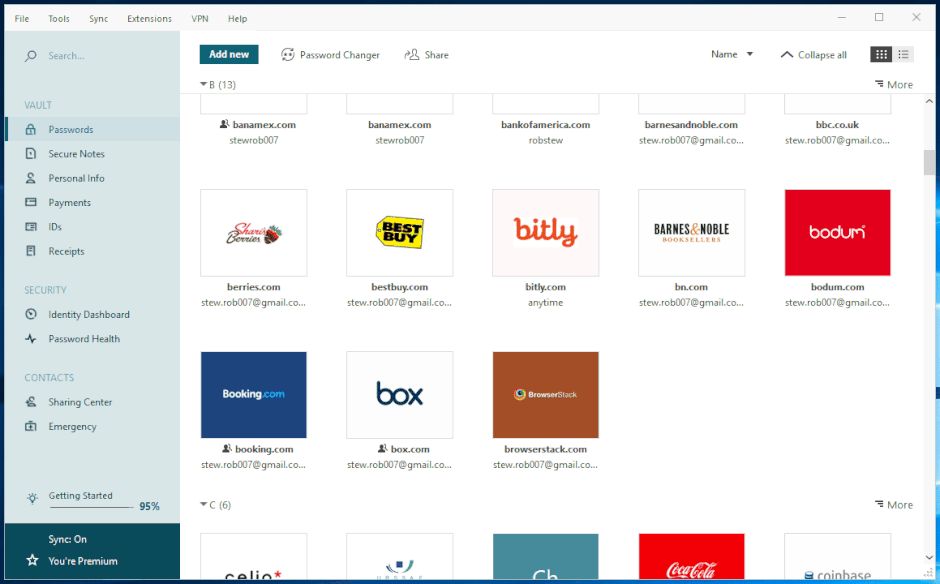
The Dashlane Free plan limits you to store up to 50 passwords. However, as previously mentioned, these passwords can only be stored on only one device.
One Device
The Free plan is available for use on only one device which limits your ability to securely manage your passwords across all your devices.
As previously mentioned, the majority of us use our mobile phones and laptops/desktops interchangeably. As a result, we highly recommend opting for the Premium plan that allows multiple device usage.
Nevertheless, the Free plan is a great starting point for anyone that is new to password management and wants to get to grips with Dashlane before upgrading to a paid plan.
Autofill & Save
One of the main reasons why so many people opt to use a password manager is because of how effortless it is to log into the sites that you have accounts with. Autofill facilitates a simple one-click experience when filling forms.

This feature saves you the frustration of having to type your passwords and other information, such as your username and password, every time you visit a website. Research by Dashlane shows that by using their autofill feature you can save approximately 50 hours per year as opposed to if you manually typed your passwords.
What makes autofill beneficial beyond just filling passwords is the fact that it can also fill email addresses, names, home addresses, phone numbers, and even credit card information to make shopping online secure and seamless.
Additionally, Dashlane will send you a prompt to save login/form-data whenever you enter information on a new form that you have not previously been on e.g. creating a new account on a new website. Simply click the save button and the data will be stored in your secure vault.
You even have the choice to disable autofill on specific web-pages or websites, as well as the option to either “fill forms and login info” or “fill login info only” to give you greater control over auto-filling. Not all password managers offer this level of control.
Password Changer
One feature that you may not be aware of when looking at Dashlane’s pricing plans is the Password Changer. The Password Changer isn’t marketed as openly as all their other features but since using Dashlane, we have found it beneficial.
The Password Changer, as you can probably guess from its name, enables you to change your passwords. However, it is more sophisticated than it sounds. It can automatically update one or several of your passwords directly from your password vault in just one click.
You may ask how this is going to benefit you, and it’s a good question to ask, but ask yourself this: Do you use the same password across multiple accounts?
We are guessing you probably do (if you don’t, bravo).
According to Google, the average person has 27 online accounts that require passwords, and 66 percent of Americans say they reuse the same passwords for their online banking, email, and social media networks.
The best course of action to stay safe online is to use a unique password for each account, but in reality, it is incredibly hard to remember so many different passwords, after all, you’re a human, not a robot.
This is where Dashlane’s Password Changer comes into play. Since Dashlane will provide an overview of password health showing compromised, weak and reused passwords, identifying which ones you need to change is easy. You can then let the Password Changer create strong, unique, passwords for each account at a click of a button.

After creating the unique passwords, Dashlane will store them safely in your account making them available to be auto-filled when needed, meaning you don’t need to lift a finger or worry about remembering multiple new passwords.
Securely Share up to 5 Items
Password sharing is available across all plans offered by Dashlane. However, the Free plan is limited in its offering, as to be expected.
You can securely share up to 5 items, such as passwords, with other users. However, one important aspect of sharing, that only became apparent after we used Dashlane, was that the sharing limit includes items that are also shared with you.
For example, if you share two of your passwords with a friend and that friend has previously shared three of their passwords with you, then the limit of 5 items will have been reached for both users.
All other plans including Premium, Premium Plus, and Business, give you the ability to share unlimited items.
Nevertheless, this feature allows you to replace the insecure sharing of passwords via emails, WhatsApp, spreadsheets, and even the classic sticky note method.
Personalized Security Alerts
The Dashlane password manager starts monitoring your account from the moment your first password is stored. If any of your sensitive information is found to be compromised or at any risk, you will receive security alerts indicating the account directly affected and any other passwords which might be at risk.

Considering that 81% of all data breaches are due to the use of stolen, weak or default passwords, having the ability to monitor your accounts by letting Dashlane do all the heavy lifting for you, is ideal.
Having free access to Dashlane’s monitoring tool should be applauded.
Two-factor Authentication
Two-factor authentication simply refers to when a second security approval step is needed while logging into an account.
For example, one-factor verification uses your basic login information, such as username and password, to grant access to online accounts. However, two-factor authentication requires a second verification factor before granting access.
To solidify the security of your sensitive information stored in your vault, Dashlane sends a unique code to your phone, which can then be used to authenticate yourself whenever you want to use a new device with your account.
Two-factor authentication isn’t a unique feature to Dashlane, but instead a standard feature of all password managers, so it shouldn’t play a role in your decision to sign up. However, there is no disputing the fact that it offers an extra level of protection against hackers or thieves trying to gain unauthorized access, especially as they will need your username, master password, and device to access your account.
Free 30-day Trial of Premium
Dashlane’s Free plan is a great starting point to discover the benefits of password management but it is limited in it’s offering and as a result, we highly recommend making full use of the free 30-day trial of the Premium plan.
If you are looking for a solution that delivers security across all devices and protects your online activity beyond passwords, you won’t look back after using Dashlane Premium.
- Discover more about Dashlane’s security model, ease of use, and help and support in our full Dashlane Review
4) Premium Plan Review
Dashlane Premium costs just $4.99 per user per month and is best for users who want security across all devices and protection online beyond the secure storage of passwords.
The plan builds on all the benefits of the Free version lifting all the limits to allow for unlimited usage, as well as the addition of their Dark Web Monitoring which continually scans the dark web for your credentials that may be compromised as a result of data breaches on websites which you have accounts with, and Virtual Private Network (VPN) to ensure you stay safe online when making use of unsecured public Wifi services like those found at cafés.
Considering that the most popular VPNs, like NordVPN, charge $6.99 per month, Dashlane’s pricing presents extremely value for money, which is why we rate Premium so highly.
We recommend you read our review of the Free plan before reading the Premium plan review.

Unlimited Password Storage
Unlike the Free plan, which only lets you store up to 50 passwords, the Premium Plan lets you save an unlimited number, making password management incredibly easy.
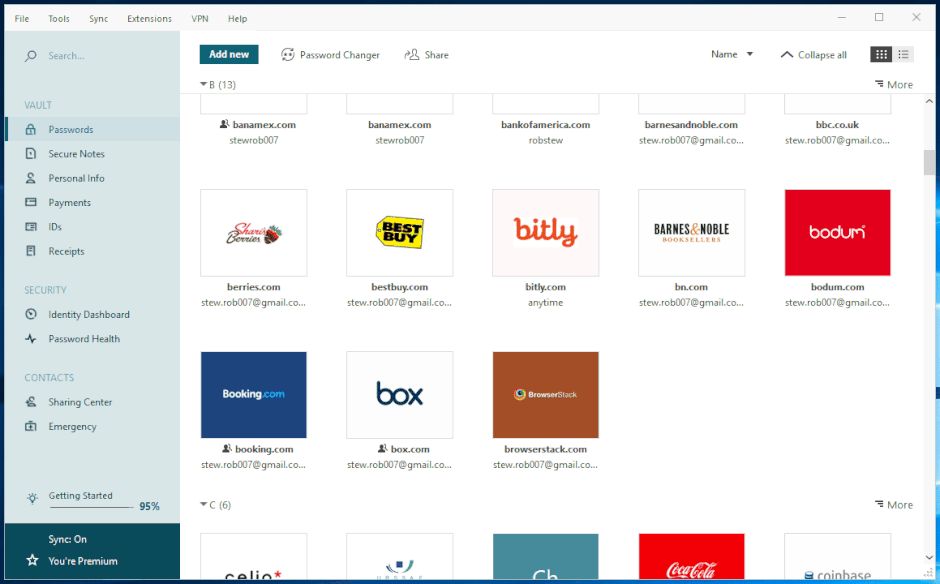
Every time you visit a new website and log in, your information will be saved and added to your password vault ready to be auto-filled when you visit the site again. All of the passwords that you store can be accessed from all your authenticated devices including mobile phones, tablets, laptops, and desktops.
As previously mentioned, Dashlane is the only U.S. password manager to hold a patented security model with an extra safe security architecture and AES 256-bit encryption, similar to that used by banks.
Using a zero-knowledge model, your passwords and other sensitive data is encrypted on your device before being stored on Dashlane’s servers and in your secure password vault. In layman terms, this means that Dashlane will never see any of your unencrypted passwords, hence the zero-knowledge model.
Accessing your passwords couldn’t be any easier. You simply open your vault by using your master password which is your unique private key to encrypt and decrypt all of your data.
Unlimited Devices & Device Syncing
What makes password management effective is the ability to do so across all the devices that you use.
Where the Free plan puts a limit on one device, the Premium plan lifts the barrier enabling you to log in and use your account on however many devices you want.
This is a defining difference between the Free and Premium plan that in itself warrants the $4.99 monthly cost.
By using Dashlane Premium, your data is automatically synced across all your devices letting you effectively secure every entry point to your online activity.
Securely Share Unlimited Items
Not only can you store unlimited passwords on an unlimited number of devices, but you can also share an unlimited number of items.

Unlimited sharing is an ideal way to replace the insecure sharing of passwords via emails, WhatsApp, spreadsheets, and even the classic sticky note method.
Compared to the Free plan which only lets you share up to 5 items, the Premium plan has no restrictions.
Dark Web Monitoring
Dark Web Monitoring is a unique feature to Premium, Premium Plus, and Business plans, and is not included in the Free plan.
Sensitive information gained from data breaches is often leaked to the Dark Web where it is either sold or used illegally. Since this presents a major risk for those affected, Dashlane designed Dark Web Monitoring to continually scan the dark web searching for any compromised personal information, including usernames and passwords, credit card numbers, phone numbers, addresses, and much more.
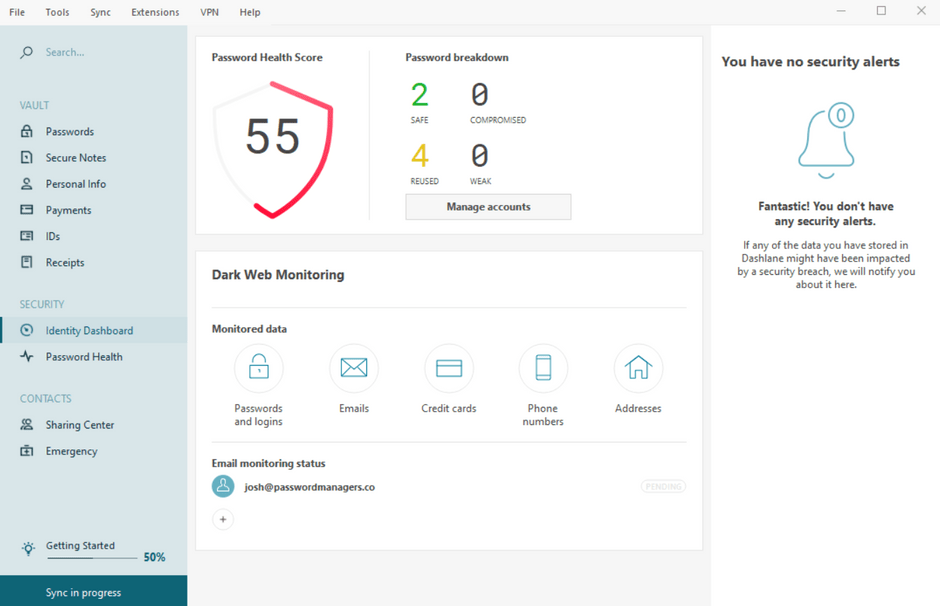
It is important to note that when we refer to leaked data we do not mean data that is stored in your Dashlane account, but rather your data that is stored on any of the websites that you use e.g. shopping sites, social media profiles, etc.
If any of your information is suspected to be compromised, Dashlane will send you an alert and share the scans with you so you can take the appropriate action.
The addition of this invaluable feature adds another layer of security that is unique to Dashlane and one that it’s competitors cannot match.
VPN for Wifi Protection
In the digital era that we live within, we are all intrinsically connected online through the internet and as a result, many of us make use of free Wifi spots like those found in cafés. However, these free Wifi spots can often be unsecured opening you up to hackers.
To prevent your internet browser from being intercepted, the Premium plan offers users a built-in Virtual Private Network (VPN) which creates a secure tunnel in which your communication flows, preventing anyone from tracking your data or viewing your online activity.
The VPN offers anonymity.
Considering that the most popular VPNs, like NordVPN, charge $6.99 per month, Dashlane’s pricing is extremely good value for money.
- Discover more about Dashlane’s security model, ease of use, and help and support in our full Dashlane Review

5) Premium Plus Plan Review
Premium Plus is only plan you will ever need.
The level of security offered cannot be matched by any other plan, including that of the competition. That is why we recommend Premium Plus as the ultimate all-in-one online protection service.
In addition to all the features of Premium Plan, Premium Plus costs $9.99 per user per month and gives you access to TransUnion’s Credit Monitoring, Identity Restoration Support, and Identity Theft Insurance up to $1 million, which usually costs $24.95 per user per month for non-Dashlane customers. TransUnion is an industry leader in credit solutions.
7-10% of U.S. residents are victims of identity fraud each year, and 21% of those experience multiple incidents. As a result, having access to the above services is essential to ensuring your protection online.
It is important to note that the plan is currently only available to U.S. residents.
Credit Monitoring
Online thieves often target credit card credentials which, in the event of them being used illegally, can have a detrimental impact on your credit score.
Since your credit score plays an important role in your life’s finances, being able to continually monitor and check your credit history, as well as receiving alerts of events that may have or be currently affecting your credit score, is essential.
To give you the ability to take advantage of all of the above, Dashlane has joined up with TransUnion, an industry leader in credit solutions, to provide a personalized CreditView Dashboard from within your Dashlane account.

Signing up to Premium Plus not only gives you all the tools to securely protect your online activity but also take control of all aspects of your identity.
Identity Restoration Support
Identity theft is whenever your information, such as Social Security Numbers or credit card numbers, is used illegally to obtain loans, credit cards, or more generally, cause harm to your reputation.
Stolen identities can go undetected until the harmful consequences come to fruition.
According to the Center for Victim Research, 7-10% of U.S. residents are victims of identity fraud each year, and 21% of those experience multiple incidents.
If you become a victim of identity theft you need to act swiftly to restore the integrity of your identity and this is where the Identity Restoration Support comes into play.
In addition to enlisting TransUnion for Credit Monitoring, their services are also available to assist you with the process of reporting identity theft to law enforcement agencies, placing short-term fraud alerts on your credit history and the removal of fraudulent information.

Identity Theft Insurance
In the event of identity theft, Dashlane Premium Plus covers you up to $1 million in theft insurance which can be claimed against for losses and costs incurred, including items like lost wages, legal fees, and more.
Having identity theft insurance raises the bar even higher in terms of the plan’s value for money. To put this into perspective, Premium Plus costs $9.99 per user per month, this is only $5.00 more than the Premium Plan and gives you access to TransUnion’s Credit Monitoring, Identity Restoration Support, and Identity Theft Insurance, which usually costs $24.95 per user per month for non-Dashlane customers.
- Discover more about Dashlane’s security model, ease of use, and help and support in our full Dashlane Review
6) Business Plan Review
Dashlane Business plan builds on all the benefits of the Premium version (excluding the VPN) with the addition of business-specific features to cater for admin control and user management to keep business data safe and secure.
It costs $4.00 per user per month which is the cheapest business plan available compared to Dashlane’s closest competitors, LastPass and 1Password.
Admins can easily monitoring how secure sensitive business information is using the Security Scores of employee password and overall company health to identify reused, compromised or weak passwords, whilst also creating groups for different teams to allow for department-specific sharing.
Deploying Dashlane to all your employee’s devices can be done seamlessly from a single point, and if you have 50+ users you will be given a Customer Success Manager.

Admin Console For User and Policy Management
The Admin Console assists administrators to efficiently manage and monitor employee usage of Dashlane.
Admins can use the feature to add and remove members and check the Security Scores of employee password health to identify reused, compromised or weak passwords, as well as an overall score for the company.

Admins can effectively manage all employees from one centralized hub.
Seamless Provisioning and Deployment
Concerned about how to install Dashlane on all of your employee’s devices? Worry not. Dashlane offers seamless provisioning and deployment of their app enabling admins to deploy Dashlane from a single point to the devices of all your employees.
To make it easy for businesses to get up and running, Dashlane offers documentation that teaches admins how to deploy the app.
Secure Password Sharing With Groups
Group sharing is exclusive to the Business plan. It lets admins organize users into groups for each business department, project team or any other team by adding and removing members whenever necessary. Users who belong to the groups can then share items.
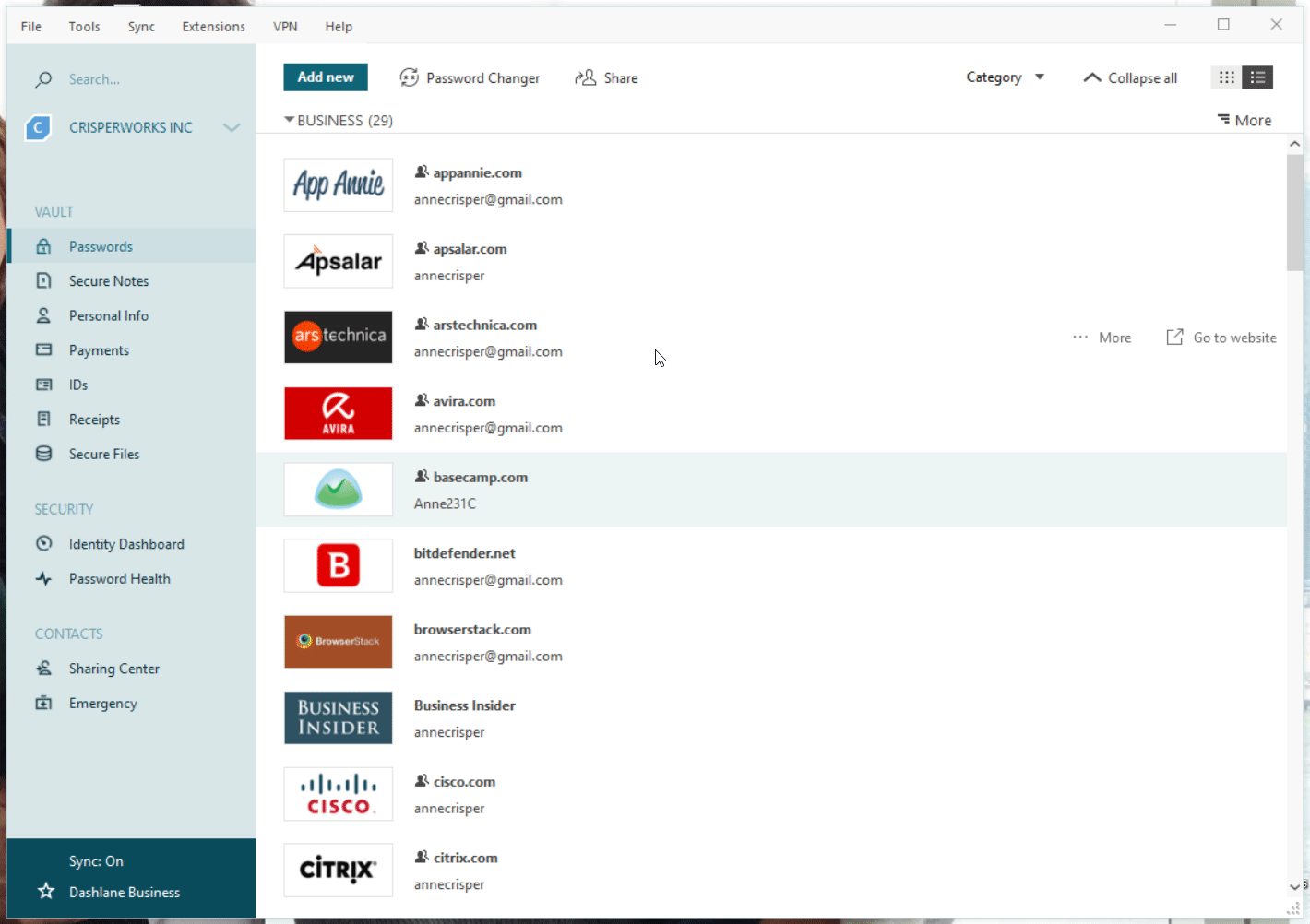
By creating groups you not only create an organized environment but also ensure that business information is accessible by only the rightful users.
Using Dashlane to create groups and share sensitive data is far more secure than using instant messaging apps, such as Slack or Microsoft Team, as well as email, because it is encrypted rather than being sent in plain text on the network.
It is important to note that some companies running messaging services may be able to see the data sent as it is generally saved in the history of the applications.
Smart Spaces to Separate Work and Personal Data
Using a password manager at work can often encourage users to store personal data alongside business data. However, as you can imagine, this is not an ideal situation given that the Business plan has been designed to deliver online security for business use.
The storage of personal data is unavoidable, however, Dashlane’s Smart Spaces enables users to store their personal and work-related items separately.

The provisioning of separate spaces makes the task of administrators to manage and protect business passwords and information much easier. For example, employees can store social media, music streaming and personal payment details in their Personal Space and assign work passwords and notes to the Business Space.
Added Security With U2F Integration
To solidify the security of your sensitive information stored in your vault, Dashlane uses two-factor authentication across all of its plans to provide an extra level of protection against hackers or thieves trying to gain unauthorized access.
2FA works by sending a unique code to your device, which can then be used to authenticate yourself whenever you want to use a new device with your account, meaning online thieves will need your username, master password, and device to access your account.
However, this can be taken a step further for businesses by using YubiKeys (U2F). U2F is an authentication standard, which allows completion of two-factor authentication with a security key, instead of codes generated by an authentication application. Put simply, you can use a physical USB drive to grant access to your Dashlane account so there’s no need to hunt down security codes sent by text or email.
U2F integrates seamlessly with 2FA to complete your two-factor authentication process faster and easier. Simply plug in your USB key and gain access.
Having the option to employ U2F is extremely beneficial, especially if your business wants the maximum security of its sensitive data.
Customer Success Manager (For 50+ users)
An added benefit of the Dashlane Business plan is that teams with more than 50 users have their own dedicated Customer Success Manager whose remit is primarily focused on the successful implementation and continued use of Dashlane, whilst helping all users to understand how the different features work.
Businesses who have a Customer Success Manager benefit from personalized support as part of their subscription.
- Discover more about Dashlane’s security model, ease of use, and help and support in our full Dashlane Review
7) Competitor Comparison
Dashlane offers some fantastic features as well as being the best value for money password manager but how does it compare to its competitors? We put Dashlane to the test.
The closest competitors are LastPass and 1Password. All three password managers are easy to use, have solid security models, and offer the features that are required to safely manage passwords and other sensitive information. However, there are some key differences between all three which makes some plans better suited than others.
Best Free Plan: LastPass Free
Best Premium Plan: Dashlane Premium / Plus
Best Family Plan: LastPass Families
Best For Small Businesses: Dashlane Business
Best For Medium Businesses: 1Password Business
Best For Enterprises: LastPass Enterprise
Free Plan Comparison
Winner: LastPass Free

Dashlane and LastPass both have Free plans, 1Password does not. However, 1Password does make their paid-for plans available on a 30-day trial period, similar to that offered by the others.
Since Dashlane and LastPass are the only password managers to offer Free plans, we will just focus on comparing both against each other.
Despite being completely different password managers, both give you access to basic security features allowing you to store and share passwords, auto-fill online forms, and authenticate yourself to ensure you are the only person that has rightful access to your sensitive data. Both also offer a free 30-day trial of their paid-for plans. There are, however, restrictions placed on certain features which we highlight below:
- Both plans are available for use by only one user with the difference being that LastPass allows access with an unlimited number of devices, as opposed to Dashlane restricting you to the use of only one device.
- Password storage is enabled on both plans but while LastPass allows unlimited storage, Dashlane users can only save up to 50 passwords.
- LastPass allows you to share each saved item with one other person while Dashlane only allows the sharing of up to 5 account items between users.
- LastPass offers its Security Challenge feature, which audits passwords and updates them when necessary. Dashlane starts monitoring your account from the moment your first password is stored. If any of your sensitive information is found to be compromised or at any risk, you will receive security alerts indicating the account directly affected and any other passwords which might be at risk. You can then use the password changer to automatically change passwords.
- Dashlane gives you the option to choose another Dashlane user who can request emergency access to your account. LastPass Free does not.
- See our full LastPass Review
Premium Plan Comparison
Winner: Dashlane Premium

For this comparison, we put Dashlane Premium, LastPass Premium and 1Password’s 1Password plan to the test.
All three password managers allow unlimited storage and sharing of passwords, as well as unlimited device usage meaning you can securely manage your passwords across all your devices. They also all automatically synchronize the data in your account across all your devices and support two-factor authentication and the use of U2F to bring your level of security up to the next level.
U2F, otherwise known as Universal 2nd Factor, is an authentication standard that allows completion of two-factor authentication with a security key such as a USB. In layman’s terms, you can use a physical USB drive to grant access to your password manager account. Similarly, all plans support biometric authentication meaning you can replace your master password with your fingerprint.
Despite all three plans being easy to use, having solid security models, and offering the essential features required to safely manage your passwords and other sensitive information, there are some defining differences to be aware of.
- Dashlane, LastPass and 1Password all offer high levels of customer support for their Premium plan users with all three providing priority technical support. However, Dashlane is the only one to provide live chat which we found to be friendly, courteous and helpful, and can commend the response speed.
- Unique to 1Password is the ability to restore passwords 365-days after they have been deleted and travel mode that lets you choose which vaults should be accessible on your devices when crossing borders.
- Two features that LastPass and 1Password cannot match are Dashlane’s built-in VPN which protects you when using unsecured free public WiFi networks, and Dark Web Monitoring which scans the dark web continuously to detect any possible fraudulent use of your personal information. These two features alone make Dashlane Premium the winning plan by a long stretch.
- Dashlane also offers an enhanced version of its Premium plan, called Premium Plus. Premium Plus is best for those of you who want a fully comprehensive online security service that will protect every aspect of your online activity, including your identity. It includes credit monitoring, identity restoration support, and identity theft insurance up to $1 million.
Dashlane Premium has more advanced security features and support options than both LastPass and 1Password, but how do the costs of each plan weigh up?
| Competitor Plans | Monthly Cost* | Yearly Cost* |
|---|---|---|
| Dashlane Premium | $4.99 | $59.88 |
| LastPass Premium | $3.00 | $36.00 |
| 1Password | $2.99 | $35.88 |
Dashlane Premium may be the most expensive plan but the range of extended features, such as the built-in VPN and Dark Web Monitoring, must be considered when comparing Dashlane’s pricing with cheaper plans which don’t offer similar features, especially when you take into account that the most popular VPNs, like NordVPN, charge $6.99 per month.
Taking into consideration all of the features offered, we rate Dashlane Premium as the best value for money plan. After all, it costs less than two cups of coffee per month which is a small price to pay to protect yourself online.
- See our full Dashlane Review
- See our full LastPass Review
- See our full 1Password Review
Family Plan Comparison
Winner: LastPass Families

Only LastPass and 1Password offer family plans. Dashlane caters more for individual and business use. However, if you decide that Dashlane is the right password manager for you and you want to take advantage of the many security benefits, you can always opt for multiple Premium plan accounts for each family member.
LastPass and 1Password both offer similar plans for families and so, the winner of this category comes down to cost.
| Competitor Plans | Monthly Cost* | Yearly Cost* |
|---|---|---|
| Dashlane | N/A | N/A |
| LastPass Families | $4.00 | $48.00 |
| 1Password Families | $4.99 | $59.88 |
The LastPass Family plan for 6 users costs $4.00 per month, while the 1Password Family plan for 5 users costs $4.99 per month.
Both plans offer excellent features but the scale tips in favor of LastPass with its lower cost for 6 users.
Business Plan Comparison
Small Business Winner: Dashlane Business

Medium Business Winner: 1Password Business

Enterprise Winner: LastPass Enterprise

Each password manager offers a scalable solution for businesses through either all-in-one solutions or tiered plans that host different features and pricing to cater to different business needs and sizes.
Dashlane offers a simple approach with its all-in-one solution and straightforward pricing model. On the other hand, LastPass and 1Password both have tiered plans offering different features and pricing. LastPass plans include Teams, Enterprise, MFA, and Identity. 1Password plans include Teams, Business, and Enterprise.
In this comparison, we will focus all of the above plans, excluding LastPass MFA and Identity.
All the plans can be commended for their strong security while making provision for business-specific features to effectively facilitate admin control and user management.
The Dashlane Business plan provides access to all the Premium plan features (excluding the VPN) with the addition of the admin console for user and policy management, seamless provisioning and deployment, secure password sharing with groups (such as different business departments), Smart Spaces enabling employees to store their personal and work items separately, and a Customer Success Manager (for 50+ users).
The plan is versatile enough to be used by all business sizes with no minimum number of users needed.
LastPass and 1Password both offer a Teams plan for small businesses. Both plans are ideal for up to 50 users and give your admin/IT function a unified view of employee usage and compliance as well as control to add, remove and manage member access.
Medium-sized businesses may benefit from more granular control to delegate responsibility to chosen employees such as assigning permissions to view, create, edit, or delete items. If this resonates with you, then 1Password Business could be a good fit for you.
For even larger businesses, we recommend choosing LastPass Enterprise over Dashlane Business and 1Password Enterprise.
LastPass Enterprise protects every access point through an all-in-one single sign-on and password manager solution. In brief, it provides seamless access without employees having to worry about entering passwords for business-critical tools or accounts. IT departments can make critical business tools accessible to users of LastPass Enterprise in one convenient portal. Employees simply need to click on the tool they need and they will be logged in automatically, ensuring complete privacy of sensitive business login information.
Now that we have given you an overview of which plans you should pick, here is the cost comparison.
| Competitor Plans | Monthly Cost* | Yearly Cost* |
|---|---|---|
| Dashlane Business | $4.00 | $48.00 |
| LastPass Teams | $4.00 | $48.00 |
| LastPass Enterprise | $6.00 | $72.00 |
| 1Password Teams | $3.99 | $47.88 |
| 1Password Business | $7.99 | $95.88 |
| 1Password Enterprise | Custom | Custom |
Dashlane Business offers great value for money considering it is an all-in-one solution and on a par being the least expensive business plan.
FAQs
Yes. We rate Dashlane as the best value for money password manager.
Dashlane is more expensive than some other password managers but the range of features, like the built-in VPN, must be considered when comparing Dashlane’s pricing with cheaper plans which don’t offer similar features.
Dashlane has a Free plan which you can use for an unlimited amount of time. However, it is limited and doesn’t provide a fully comprehensive solution to password management. We recommend opting for Dashlane Premium which is $4.99 per user per month.
All Dashlane Free users can subscribe once to a free 30-day trial of the Premium plan.
There are 5 major differences between Dashlane Free and Premium. These include:
- Password Storage – Free lets you store up to 50 passwords, Premium allows unlimited storage.
- Device Usage – Free lets you use Dashlane on one device, Premium allows unlimited devices.
- Password Sharing – Free lets you share up to 5 items, Premium allows unlimited sharing.
- Dark Web Monitoring – Unique to Premium, Dark Web Monitoring scans the dark web for any data of yours that may be compromised as a result of a data breach on websites you have accounts with.
- VPN – Unique to Premium, Dashlane’s VPN provides increased protection against unsafe Wifi networks.
The Free plan is best for users who want to test Dashlane before committing to a paid plan, whereas the Premium plan is best for users who want the benefits of password security across all devices as well as protection of their online activity beyond passwords.
Dashlane Premium Plus is currently only available for U.S. residents. It offers all the benefits of the Premium plan with the addition of credit monitoring, identity theft insurance up to $1 million, and identity restoration support for whenever you become a victim of online identity theft.
Dashlane doesn’t have a dedicated family plan but rather focuses on individual and business use. However, if you decide that Dashlane is the right password manager for you and you want to take advantage of the many security benefits, you can always opt for multiple Premium plan accounts for each family member.
All pricing plans (except for the Free version) are charged on an annual basis where you pay the monthly cost multiplied by 12 months. This is the standard procedure for all password managers that we have reviewed.